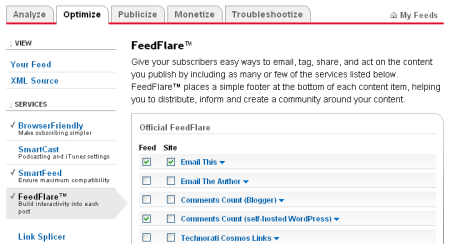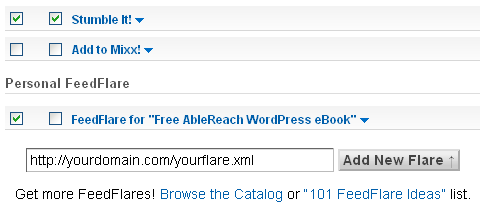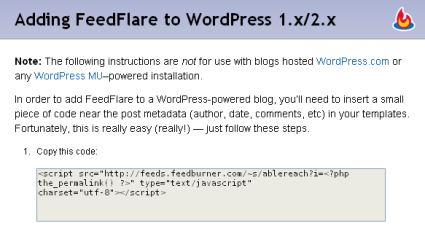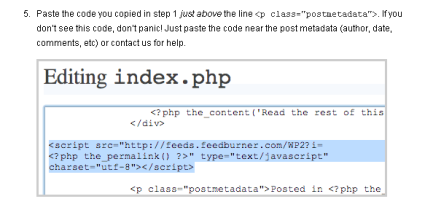I have a post in the works about trust and marketing, and I’m stuck.
I have issues. Specifically, I have issues with advertisers who don’t get that marketing is hand in glove with trust. I’m going to clear the air.
Yes, it’s true. I am going to rant. I’d put this aside, and it’s still bugging me, so here it is.
How Not to Market to Me
In my 101 day round up I mentioned that I need to write an advertising policy.
I also need to promote and custom-design the My Top Spots widget, and add an advertising policy. Pandering is nicer with ethics and personalization, eh?
Speaking of (potential) pandering, within a couple days someone posted a comment on the post asking me to contact them about advertising. I thought: if this was a forum that I was moderating my first thought would be to pull it as a link drop. I correct myself: this is blog, not a forum, and the comment is not a post. I check the author link and find a link exchange advertising site. I email them.
Thanks for stopping in at my blog. I’m going to stick with the scratchback.com Top Spots widget for a while longer, probably until the redesign is done. I haven’t thought through what else I’d want to do.
The scratchback widget has had a couple people register who I had to delete. They’d registered with a coming-soon placeholder on a domain, which would be a quick way to buy a link for a porn/pharma spam site, without the person hosting it knowing. What standards do you have for any links you’d like to see placed on my site?
The reply did not answer my question about their standards for what links they’d place. Instead, they said “Thanks, but…” and asked for a $30 paid review of their services and my paypal account email address. Warning bells go off in my head. It is not a good sign that they ignore a question about quality control. I email them again.
I cannot review your service because I do not know anything about your service, from my own experience or from what people I respect have said.
This isn’t strictly true. I am starting to remember a rant somebody posted about a very similar series of emails.
They respond with a five paragraph sales letter. The last email, the one where they tell me they want me to write a review of them for $30, was two lines long. Some of the information in the current email dances around answering my unanswered question about quality standards, by saying they have a “free tool for advertisers to make paid links look natural for Google.” Dishonesty is not a good sign.
Basically, the email says:
- Please register with our system as an advertiser. It is up to ten times more profitable than selling sitewide links
- We sell links at a very low price.
- Our free tool makes paid links look natural to Google
- Do not use “nofollow” when you review us
- Don’t pay that it is a paid review.
I reply:
- In the interest of respect I do not, ever, write a paid review without disclosing that it is a paid review.
- I would not add something to my site without background information, such as comparing paid and unpaid feedback. Since you ask that reviewers hide that reviews are paid, I can conclude that accurate information will be hard to find.
- If I were to review you, anyone who knows you have this policy of hiding if a review is paid would have a big signal that I will be dishonest with my readers for the payment of $30.
Please do not contact me again.
No Respect, No Sale, Then or Now
Later that day I hear back from them:
Thanks for your reply. You can write that it’s a paid review but please at the end of the post.
Waiting for your reply.
They write back again, two weeks later:
Hello. How are you? So what about the review? I think that $30 is a fair price for the review at your blog. Please provide us with your paypal email.
Waiting for your reply.
Thank you
Way to listen, guys.
So, What’s the Big Deal?
Spammy, sloppy marketing techniques. To get my trust, an organization needs to be clear and direct. Are they buying advertising or a paid review, or are they primarily a paid link exchange? And, if I have questions, that’s a good thing. My questions are an opener. Dodge them and lose my sale.
More than that, I think online marketers need to be careful not to get desensitized to spammy advertising techniques. We see so much blatant spam! It’s an easy slide to think that if it’s not porn or pharma spam – or an obvious bank scam – it’s more trustworthy. That level of trust is a long way from the kind of trust that makes loyalty. You don’t get loyalty from $30 paid reviews. You get loyalty from something more like real word of mouth marketing based on the honest opinions of real humans – not gossip. I’m talking reputation.
I guess if you want to see the online branch of your life as a disposable numbers game, reputation is also disposable. Take while you can, then move onto the next thing, right? Use the “free tool for advertisers to make paid links look natural for Google,” and move on when the house of cards comes tumbling down.
The problem with that kind of logic is that it stinks up the neighborhood. Yes, there is a “neighborhood,” and just like in real life the kids next door are going to be playing on the same street, learning your lessons. Let’s keep it clean, don’t think for a minute that your Internet life is a flash in the pan that won’t matter in real life — but, treat it that way, and that’s what you have.
![]()
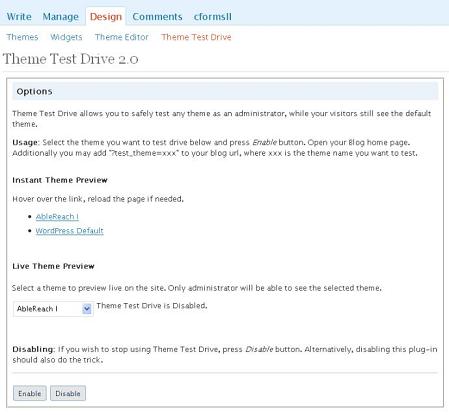
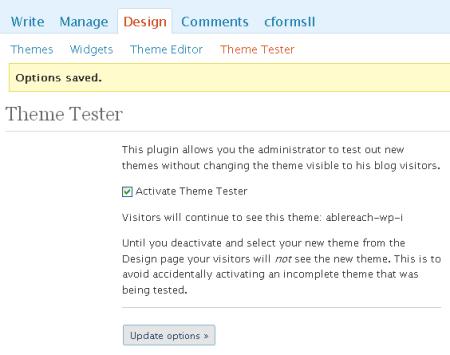



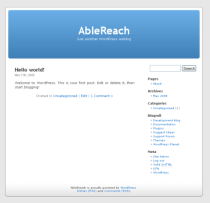 WP Default has good bones and was based on
WP Default has good bones and was based on 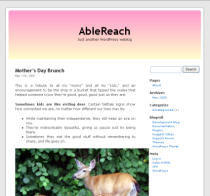 Default will look pretty funky for a while. Image floats and widths are areas where you will see rough spots. In most browsers, too-wide images are compressed to make them fit. IE6 users will see images wider than 450px protruding into the sidebar.
Default will look pretty funky for a while. Image floats and widths are areas where you will see rough spots. In most browsers, too-wide images are compressed to make them fit. IE6 users will see images wider than 450px protruding into the sidebar.